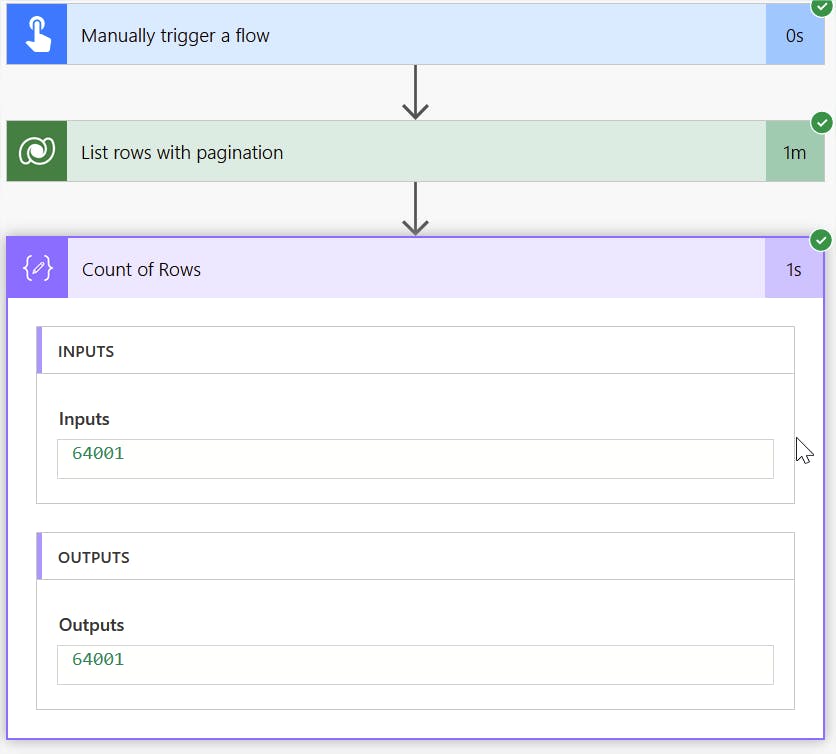Why change from FetchXML to OData Filter
Imagine the scenario (quite common in fact)
You have to retrieve in a Dataverse List Rows action the list of activities (activity pointers)
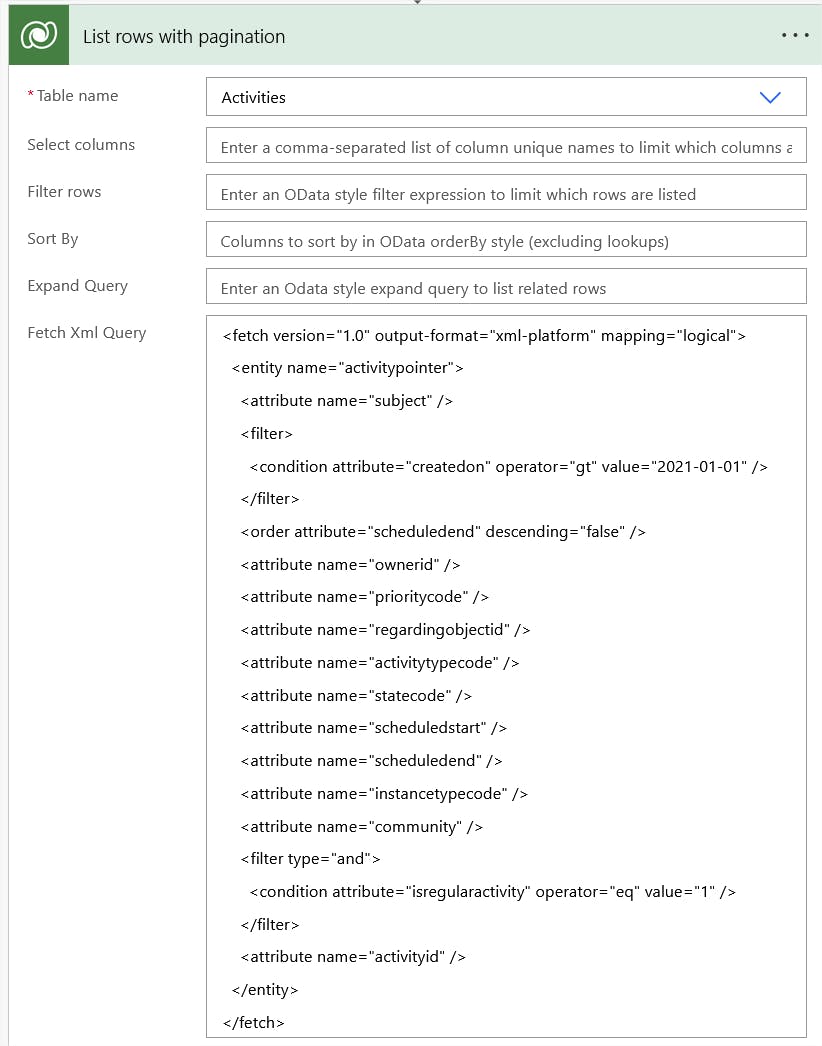
You know you have a looooooot of rows, so you activate the Pagination.
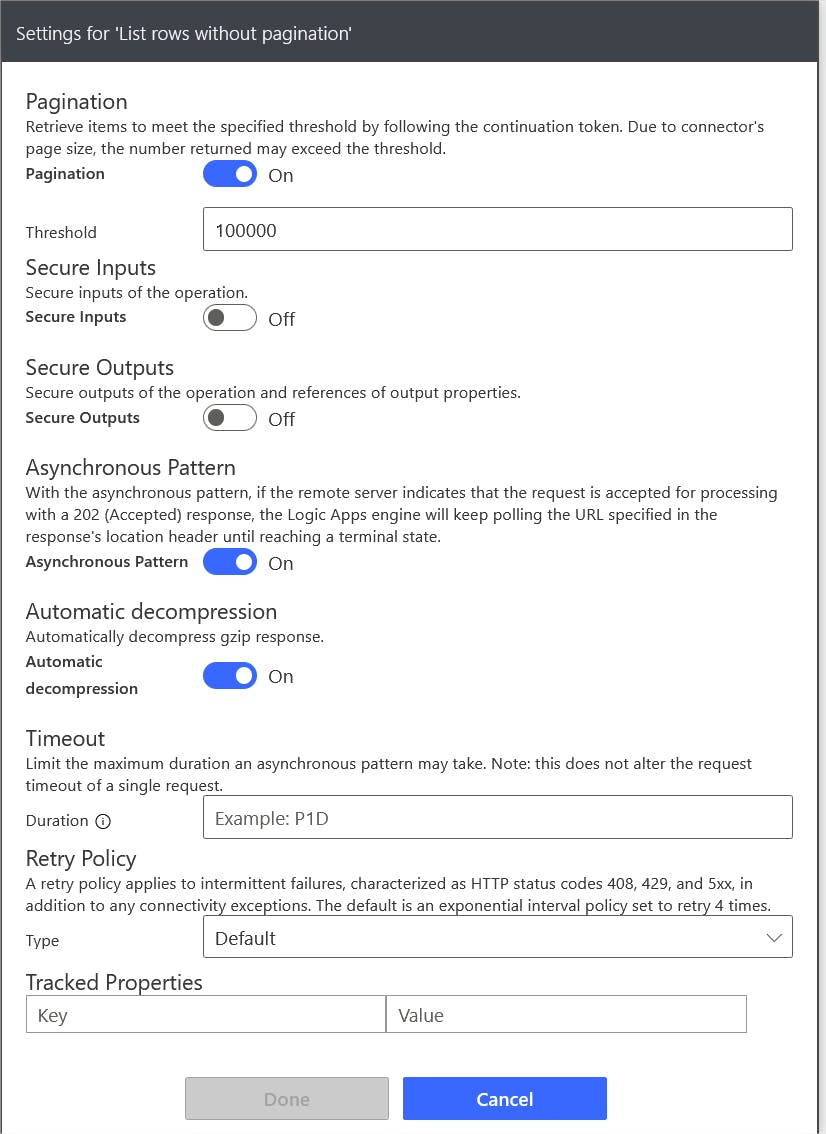
So far so good
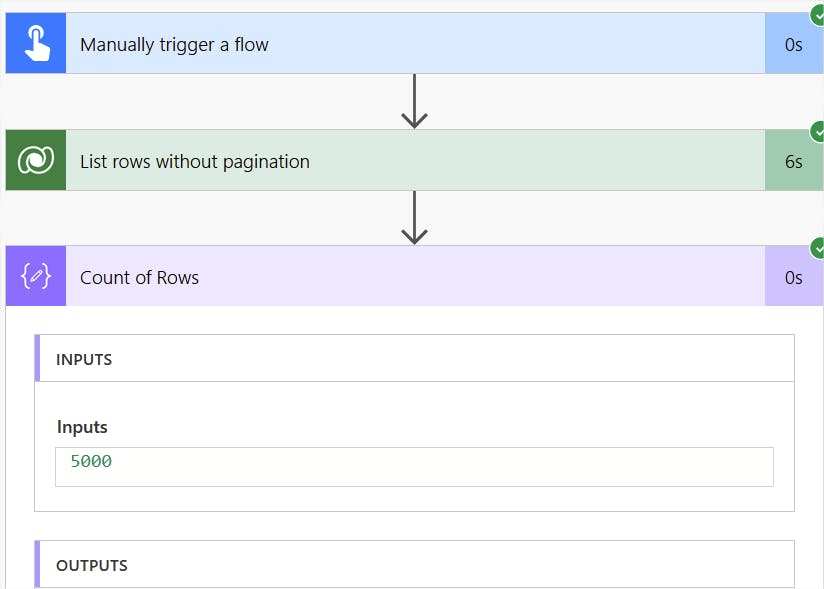
You run it and 😱 WHY IS THERE ONLY 5000 ROWS RETRIEVED ?
Well yes, pagination does not support FetchXML !
So what to do ?
Well, you have to convert your FetchXML to OData filters
How to convert your FetchXML to OData filters
To convert your FetchXML to OData filters, you can use XrmToolBoxand its fantastic FetchXML Builder.
- Copy-paste your FetchXML in the tool
- Select View -> Power Automate Parameters or Ctrl + Alt + P
- Copy back the generated OData Filters to your List Rows action
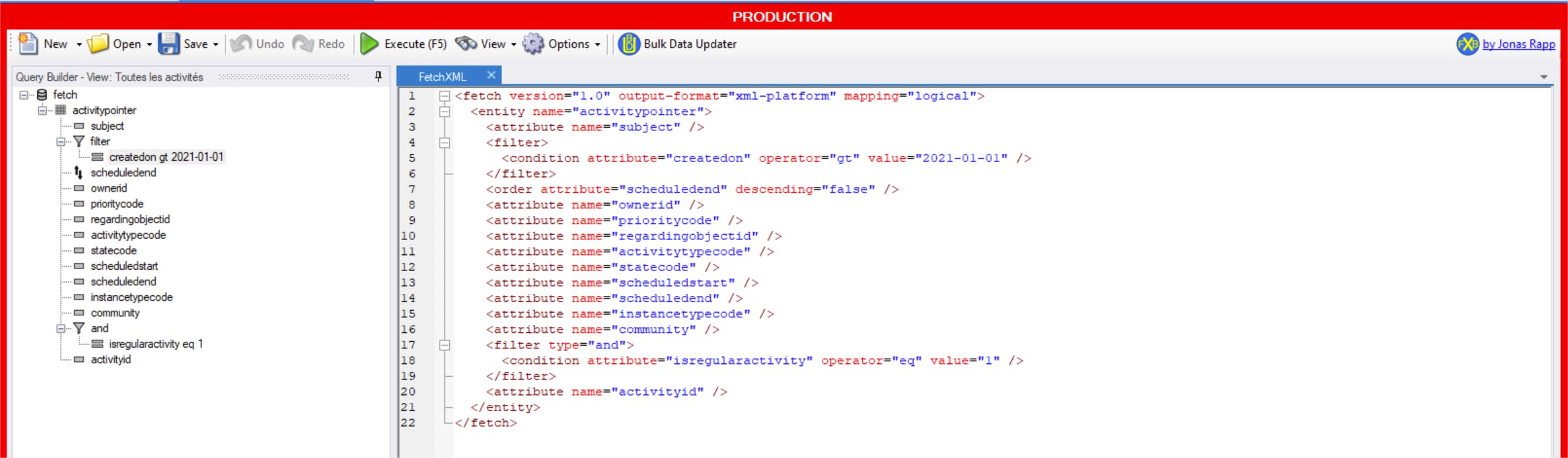
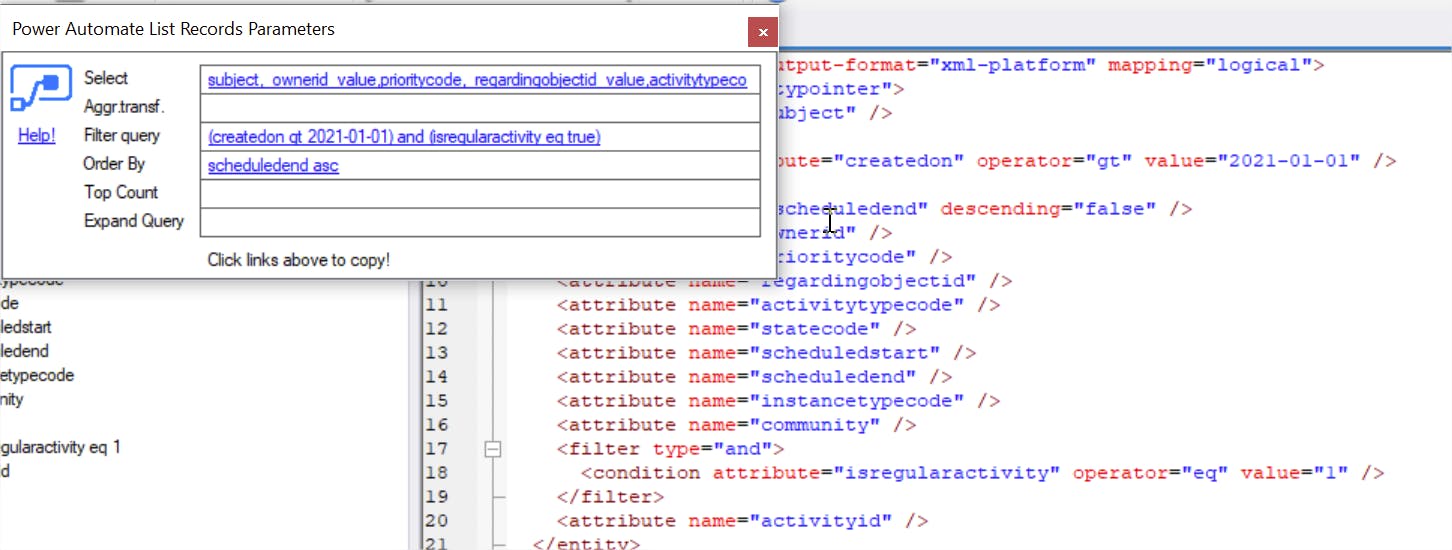
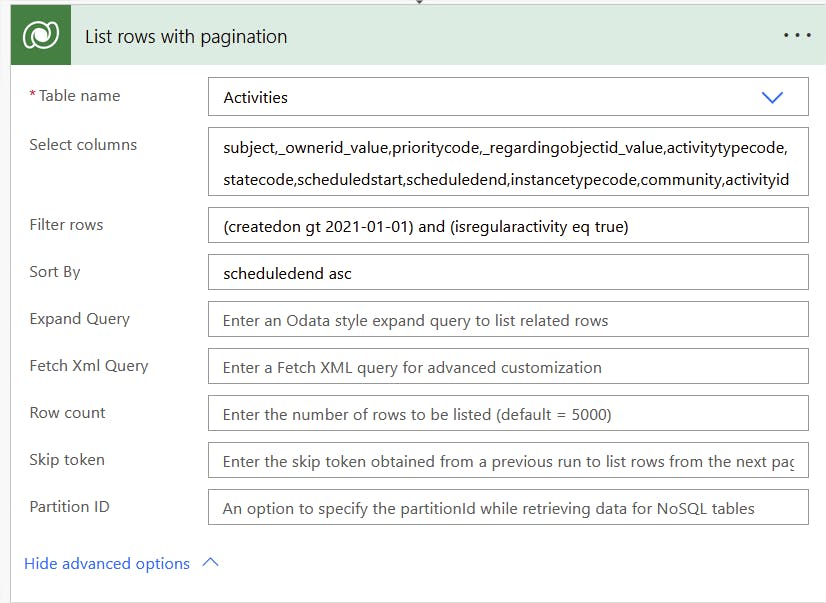
Now it works !